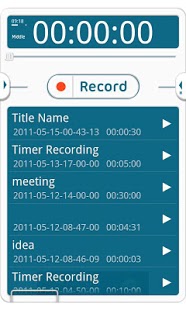VoiceRecorder Pro 1.7.1
Paid Version
Publisher Description
This is a multifunctional and user-friendly voice recorder, capable of recording with high quality sound.
It follows the UI (user interface) of VoiceRecorder, and realizes the sound quality of a CD player(48kHz), additional convenient features, a recording system preventing file loss, a pause function for recording, and the TimeTag recording function useful for playback.
Features
- Recording in WAV format enabling direct playback on the PC *1
- Three levels of sound quality available (High, Middle, Low)
- Pause function for recording and playback
- Record of TimeTag (like a bookmark of time)
- TimeTag jump during playback and repeat playback
- Exact specification of playback time code by rotational operation of Ring UI
- Search for the titles of recorded files and the names of TimeTags
- Timer recording function to automatically start and stop at designated times
- Process of sending an attached file by Gmail
- Display of the remaining free space of Secure Digital (SD) card
- Operation of starting and stopping recording in combination with AppWidgets
- Status bar notification when recording
- MP3 conversion in combination with an optional application (free-of-charge) *2
*1 The data size of WAV is larger than that of 3GP and MP3. If sound quality is not an issue, you can reduce the used space of the SD card by converting the data to MP3 after recording and erasing the wav file.
*2 Conversion to MP3 is processed on a Smartphone. The conversion speed is slow so it takes time.
About VoiceRecorder Pro
VoiceRecorder Pro is a paid app for Android published in the PIMS & Calendars list of apps, part of Business.
The company that develops VoiceRecorder Pro is Mamoru Tokashiki. The latest version released by its developer is 1.7.1. This app was rated by 1 users of our site and has an average rating of 3.0.
To install VoiceRecorder Pro on your Android device, just click the green Continue To App button above to start the installation process. The app is listed on our website since 2014-05-15 and was downloaded 79 times. We have already checked if the download link is safe, however for your own protection we recommend that you scan the downloaded app with your antivirus. Your antivirus may detect the VoiceRecorder Pro as malware as malware if the download link to com.tokasiki.android.voicerecorderpro is broken.
How to install VoiceRecorder Pro on your Android device:
- Click on the Continue To App button on our website. This will redirect you to Google Play.
- Once the VoiceRecorder Pro is shown in the Google Play listing of your Android device, you can start its download and installation. Tap on the Install button located below the search bar and to the right of the app icon.
- A pop-up window with the permissions required by VoiceRecorder Pro will be shown. Click on Accept to continue the process.
- VoiceRecorder Pro will be downloaded onto your device, displaying a progress. Once the download completes, the installation will start and you'll get a notification after the installation is finished.